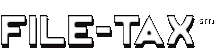Filetax's
Acrobat Reader Help Page
First
time visitors to Filetax, Internal Revenue Service and most
tax sites will need a copy of the free Adobe
Acrobat Reader. While other formats are available, Filetax
has chosen PDF as the format for the forms available through
and from our site. Acrobat works on a wide range of computer
platforms, including Macintosh and Windows. If you don't already
have it, you can download and install the appropriate version
for your computer from the link below. This DOWNLOAD
link will provide the Acrobat Reader installer application.
You may need to use the "Save Next Link As..." or
"Save to Disk" functions of your Web browser.
Run the
installer and follow the installation instructions that appear
on the screen. The installation procedure will ask you to
read and accept the Electronic End User License Agreement.
* After
the installation, Acrbat reader should be associated with
.pdf file automatically.
|